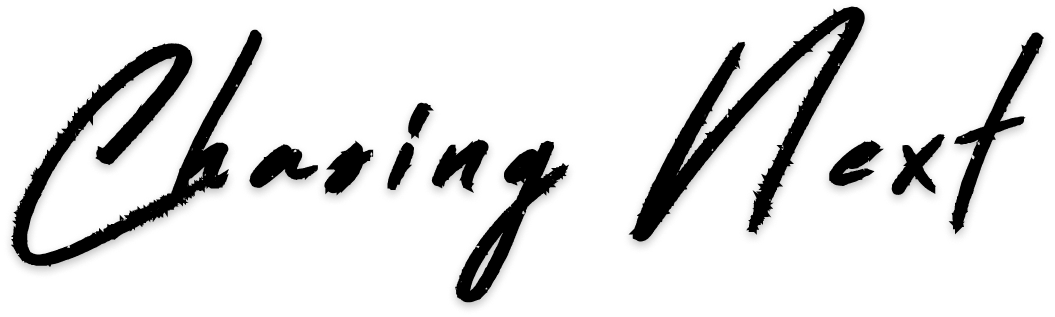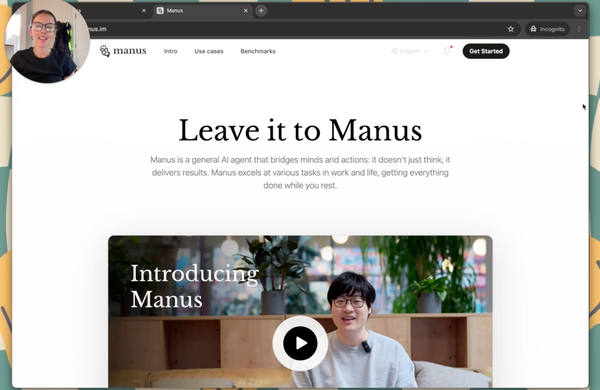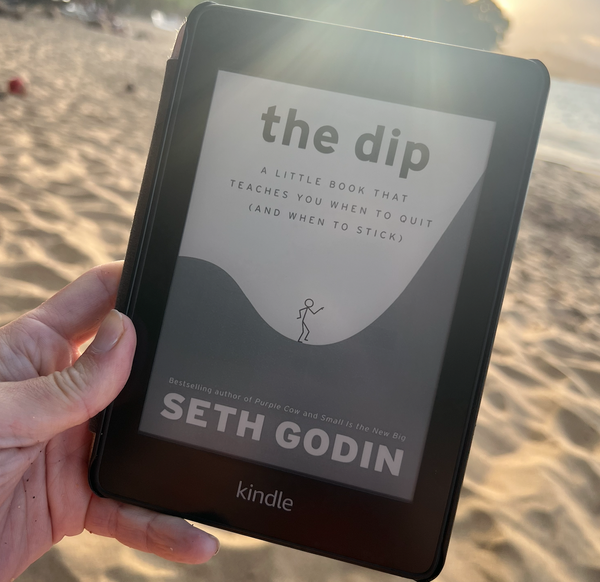Why AI Coding Tools Aren’t Taking Developer Jobs—Yet...
A non-coder’s take on why AI coding tools aren’t replacing experts and the issues currently holding them back.
When I first stumbled upon the magical world of AI coding tools on YouTube, I was excited about the possibilities they could unlock for a non-coder. Newly on my solopreneur journey, this felt like something worth exploring—an exciting intersection of AI and the reality of building your own product without the barriers that once existed (cough, knowing how to code, cough).
If you’ve been following AI at all, you’ve probably heard the ongoing debate about its potential to replace human jobs. Developers, computer engineers, and computer science majors (like most industries) have been asking: When will coders become irrelevant? And who will be affected first?
Since November 2024, I’ve been coding almost daily with Windsurf (powered by Anthropic’s Claude 3.5 Sonnet model). And after months of hands-on experience, I can confidently say that while AI tools are impressive, they’re far from making coders obsolete—at least with the capabilities available in January 2025.
That said, I’m optimistic about AI’s rapid progress. OpenAI’s Kevin Wiel recently spoke at Davos about ChatGPT’s advancements in coding, saying:
“…going from the millionth best coder, to the thousanth best coder, to the 175th best coder in three to four months. We are on a very steep trajectory here.”
It’s undeniable that the potential is there, but as of now, significant limitations remain. If you’re a coder, you can breathe easier—at least for a few more months.
Here are the key areas where AI coding still struggles from a non-coder’s POV:
1. Random Changes to UI
One of the biggest frustrations has been AI’s tendency to modify or remove UI elements or logic I’ve already built. These changes often go unnoticed until I’ve moved on to other parts of the app, forcing me to backtrack and fix issues that shouldn’t have occurred in the first place. This kind of rework is time-consuming and derails momentum.
2. Overeager to Rewrite Code
Another challenge is AI’s habit of rewriting code even when explicitly told not to. This can break functionality that was already working fine and create unnecessary work. It’s frustrating to spend time undoing changes I didn’t ask for, especially when AI is supposed to make the process easier, not harder.
3. Logic Gets Messy
AI doesn’t always handle logic well. It’s easy to miss when logic is accidentally adjusted or removed, only to discover later that something critical that was working earlier is broken. Rebuilding that logic after the fact is a massive time sink and can be particularly discouraging when it disrupts other updates you’ve made.
4. Inconsistent UI Across Pages
Maintaining consistency across multiple pages has been another pain point. Even with detailed prompts and reference images, AI often fails to replicate designs accurately. This leads to mismatched elements that require extra time and effort to fix. Worse, AI sometimes changes things it shouldn’t while working on unrelated parts of the app.
5. Rework Slows Everything Down
The cumulative effect of these issues is that rework becomes a huge part of the process. Fixing one problem often reveals ripple effects that need to be addressed across the app. Instead of accelerating development, AI can actually slow it down when these unprompted changes pile up.
6. Timeouts and Large Files
AI tools struggle with larger or more complex pages. They often time out or fail to process the full file unless it’s broken into smaller sections. This adds another layer of manual intervention, and because AI doesn’t always have the full context, it can make incorrect assumptions about the site’s structure that are inconsistent or mess up other functionalities.
7. Error Loops
Error loops are another frustrating reality. Sometimes AI will get stuck trying to fix an issue, only to create new problems in the process. While this has improved in recent months, it’s still an area where AI tools fall short and require a lot of manual oversight to resolve and reboot.

An example of the dreaded error spiral…
8. UI Design is a Mixed Bag
When it comes to design, AI is hit-or-miss. With clear references, it can create beautiful layouts. But left to its own devices, the designs often feel uninspired or awkward. I’ve had to spend a lot of time reworking designs to make them look polished and professional.
Closing the Gap
AI coding tools like Windsurf are incredible for getting started, but they’re far from perfect when it comes to finishing a project. As I’ve moved closer to finishing my frontend experience, the limitations of these tools have become increasingly apparent, often slowing progress instead of speeding it up.
That final 10%—the polish, the consistency, and the finishing touches—is where AI coding tools struggle the most. Progress feels slow and, much of the time, frustrating: each day either feels like I’m making limited movement forward or taking a step back. Ultimately, this leaves three options:
- Seek help from a developer: This could bring in the expertise to refine or fix the code, though it may also highlight areas where the AI-generated code falls short and needs significant rework (I have no thoughts on the actual quality of the code being produced—but, I’m sure it’s not the best).
- Push through and stick it out: By continuing to iterate with AI tools, I can create the best version of what’s possible today—even if it means enduring slow progress or a version I’m not fully pleased with.
- Wait for AI tools to improve: With AI evolving so rapidly, waiting for new capabilities might seem tempting, though it delays the project further. If we follow the previous trajectory of OpenAI coding proficiencies, it may only be a short time.
Despite these challenges, one thing is clear: human expertise remains invaluable for tackling the nuanced, detail-oriented work that AI struggles to handle today. While the potential of AI coding is undeniable, the current gaps highlight just how much we will still rely on developers to bridge that final stretch. Developers bring the nuanced judgment and creative problem-solving that AI struggles to replicate, especially for detail-oriented work and creating truly high-quality, secure, and functional code.
What About You?
Are you using AI coding tools for your projects? What has your experience been like? I’d love to hear your stories, tips, or frustrations as we all learn to navigate this rapidly changing space.
DISCLAIMER: This content does not contain business, investment, tax, legal, financial or other advice & is not intended to be used in this way. It includes the opinions of the author & is strictly for informational purposes. Please do your own research.